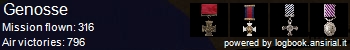the main Config.ini should be in the games root folder. open in notepad and save as config.txt or config.bak ( the original file will remain as config. ini ,to restore open the .bak version and
save as - config.ini )
I used my standalone PF config to resolve some issues after doing a merged FB/AEP/PF install and patches to 4.04m.
the user folder contains your pilot profiles so you can simply copy paste any folders you are using profiles for in-game (aherm cough ....Sim)
all your favourite key assigns will be there.
in conf.ini your joystick responses will be here.......
____________________________________________
[rts_mouse]
SensitivityX=1.0
SensitivityY=1.0
Invert=0
SensitivityZ=1.0
[rts_joystick]
X=0 1 4 9 16 25 36 49 64 81 100 0
Y=0 1 4 9 16 25 36 49 64 81 100 0
Z=0 10 20 30 40 50 60 70 80 90 100
RZ=0 10 20 30 40 50 60 70 80 90 100 0
FF=1
U=0 10 20 30 40 50 60 70 80 90 100 0
V=0 10 20 30 40 50 60 70 80 90 100 0
1X=0 5 16 24 36 48 58 69 82 91 100 0
1Y=0 7 12 19 29 41 51 68 84 94 100 0
1RZ=0 7 16 33 50 66 78 89 94 94 100 0
1U=0 100 100 100 100 100 100 100 100 100 100 0
1V=0 100 100 100 100 100 100 100 100 100 100 0
___________________________________________________
you can copy /paste these in place using Notepad if all else is ok in the new install/patch etc
finally if youre doing standalone use the corresponding FB or PF versions and as I have found PF works fine in merged.
Another tip I picked up on route was to set the conf file to READ ONLY if you get problems after running once , though that may have to be re-set to play on a different server. ( if so keep backups of each)
Any doubts go here conf.ini Guide
conf.ini Guide