HELP!!!
Thanks Tac & guys for suggestions, running MemTest now and it picked up this at 40%, so I guess one or both sticks of ram are bad.
"Error found with word pair#15024042 or 15023514 (either could be the source)"
As I said ram is still under warranty so if it's at fault the shop can deal with it, don't want to take it there and then get a lage bill because its software related though.
Going to let it run for a few hours yet.
"Error found with word pair#15024042 or 15023514 (either could be the source)"
As I said ram is still under warranty so if it's at fault the shop can deal with it, don't want to take it there and then get a lage bill because its software related though.
Going to let it run for a few hours yet.
"There are old pilots and there are bold pilots but there are no old bold pilots..." Frank Spencer.


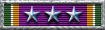



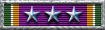

- :FI:TacticalS!
- Post Maniac General
- Posts: 2513
- Joined: Wed Dec 17, 2003 10:05 pm
- Location: Saint John, New Brunswick, Canada
If it is bad those areas will fail again and again.
A while ago one of my sticks went bad, causing unexplainable re-boots and CTD problems.
If the problem lies in your first stick the problem will be more apparent. If on the second (or third/fourth), it usually is less noticeable as most applications will not require that much memory. IL-2 likes around 700 MB.
TS!
A while ago one of my sticks went bad, causing unexplainable re-boots and CTD problems.
If the problem lies in your first stick the problem will be more apparent. If on the second (or third/fourth), it usually is less noticeable as most applications will not require that much memory. IL-2 likes around 700 MB.
TS!
-
:FI:Mefisto
- Forum Junky
- Posts: 609
- Joined: Wed Jul 20, 2005 3:31 pm
- Location: Koszalin /Poland
well, I'd advice to backup all essential data on cd or other drives, including mailbox, desktop, my documents folders,
get win98 kickstart floppy or make bootable cd (eg. in nero using caldera dos, but not sure if this does the trick), boot in dos type format C:\
install xp (and "no, you would like to stick to fat32 as faster one)and let itself to activate, install drivers some basic or all useful programes like office, make backup copy of that partition with norton ghost under dos, so in case of any other problem you could restore sytem in 10 minutes max
if that won't help try to do the monkey, and start monkeying with hdd jumpers-bumpers, ram (first blow with compressed air into slot to clean it or use some soft clean painting brush to clean it - dust is serious reason of problem with ram), runnig mainboard tests etc. and bigger hammer
anyway good luck, godspeed
get win98 kickstart floppy or make bootable cd (eg. in nero using caldera dos, but not sure if this does the trick), boot in dos type format C:\
install xp (and "no, you would like to stick to fat32 as faster one)and let itself to activate, install drivers some basic or all useful programes like office, make backup copy of that partition with norton ghost under dos, so in case of any other problem you could restore sytem in 10 minutes max
if that won't help try to do the monkey, and start monkeying with hdd jumpers-bumpers, ram (first blow with compressed air into slot to clean it or use some soft clean painting brush to clean it - dust is serious reason of problem with ram), runnig mainboard tests etc. and bigger hammer
anyway good luck, godspeed

- :FI:TacticalS!
- Post Maniac General
- Posts: 2513
- Joined: Wed Dec 17, 2003 10:05 pm
- Location: Saint John, New Brunswick, Canada
The danger with bad RAM (if it indeed is bad Grecian) is anything copied into memory can potentially be lost/corrupted. If you conclude it is the RAM, get the replacement ASAP and really limit (eliminate?) your computer time.
Let's say you have 2 sticks of 512MB, maybe you can safely use your machine if the bad stick is in slot 2. But IL-2 will use that 2nd stick so beware.
Let us know what you find out.
TactS!
Let's say you have 2 sticks of 512MB, maybe you can safely use your machine if the bad stick is in slot 2. But IL-2 will use that 2nd stick so beware.
Let us know what you find out.
TactS!
Last edited by :FI:TacticalS! on Sat Aug 13, 2005 9:17 pm, edited 1 time in total.
Now decided to be brave and try and figure out if one or both Ram are bad.
I have 2 x512 PC2700.
On mother board are 4 slots, denoted A1/A2 B1/B2. Currently occupied are A1/A2.
First can I swop them into B1/B2 is this ok? This would establish that it is not the mother board slots at fault?
I could then try each in isolation.
Anything obvious a noob like me needs to know?
I have 2 x512 PC2700.
On mother board are 4 slots, denoted A1/A2 B1/B2. Currently occupied are A1/A2.
First can I swop them into B1/B2 is this ok? This would establish that it is not the mother board slots at fault?
I could then try each in isolation.
Anything obvious a noob like me needs to know?
"There are old pilots and there are bold pilots but there are no old bold pilots..." Frank Spencer.


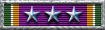



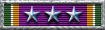

-
:FI:Mefisto
- Forum Junky
- Posts: 609
- Joined: Wed Jul 20, 2005 3:31 pm
- Location: Koszalin /Poland
- :FI:Genosse
- Post Maniac General
- Posts: 4563
- Joined: Mon Mar 03, 2003 6:26 pm
- Location: Neuss, North Rhine-Westphalia, Germany
- Contact:
Well, I´m not so sure either about the B1/B2 slots ... I´ve been told that the A-slots should be used first but I suppose it doesn´t mater if you´d use the B-slots instead of the A-slots. Either the PC will boot up as usual or your screen will stay black (... and the RAM modules are history anyway (?) ...).:FI:Grecian wrote:Now decided to be brave and try and figure out if one or both Ram are bad.
I have 2 x512 PC2700.
On mother board are 4 slots, denoted A1/A2 B1/B2. Currently occupied are A1/A2.
First can I swop them into B1/B2 is this ok? This would establish that it is not the mother board slots at fault?
I could then try each in isolation.
Anything obvious a noob like me needs to know?
Just try to run each module on its own in the A-slots, I´d say. Try to figure out which one´s the faulty one and kick it to the store where you bought it!
Nunc est bibendum - Let's start to drink!

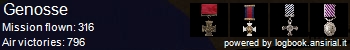

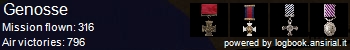
-
:FI:Mefisto
- Forum Junky
- Posts: 609
- Joined: Wed Jul 20, 2005 3:31 pm
- Location: Koszalin /Poland
- :FI:TacticalS!
- Post Maniac General
- Posts: 2513
- Joined: Wed Dec 17, 2003 10:05 pm
- Location: Saint John, New Brunswick, Canada
Absolutely Igor!:FI:Igor wrote:As silly as its sounds (Kitty), a dirty mother board can cause all kinds of bizzare problem. I take my computer out on our deck twice a year, take the covers off, and blow it out with the leaf blower (no, really, seriously!)
Igor
Grecian afraid I can't answer your question with any degree of confidence. With RDRAM I must install sticks in pairs. I trust with other types of RAM you can use only 1 stick without any problems. Assuming so, the best you can do is take 1 out at a time and test. Maybe you can determine which one is causing you the grief. However, this is no real help maybe, as it will limit your machine to just 512 MB (or is that ok?).
As for swapping to the "B" slots, this will not solve your problem, as it is very unlikely that the socket is damaged. Also, I believe this generally cannot be done.
TactS!
- :FI:TacticalS!
- Post Maniac General
- Posts: 2513
- Joined: Wed Dec 17, 2003 10:05 pm
- Location: Saint John, New Brunswick, Canada
