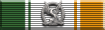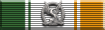Here's one I've never seen before.
My friend just purchased the new complete IL2 software package on DVD which installs to version 4.04.
While in game, the keyboard commands work fine but when he attempts to assign functions to keys he doesnt get any keyboard input. He gets the textbox to appear waiting for the keystroke but the keystrokes do not register.
Any Ideas?
No keyboard input
- :FI:Heloego
- Post Maniac General
- Posts: 3899
- Joined: Thu Mar 06, 2003 9:40 pm
- Location: Albuquerque, New Mexico, USA (Smile when you say that!)
Has he tried a ...
...re-install?
(That's about all I can suggest).
(That's about all I can suggest).
...and wear your feckin' mask!!!!! 
- :FI:Gurberly
- The Unforseeable
- Posts: 1348
- Joined: Thu Mar 13, 2003 1:48 am
- Location: Great Britain and Northern Ireland
- :FI:Sneaky_Russian
- Post Maniac General
- Posts: 3118
- Joined: Sun Jan 08, 2006 4:02 am
- Location: London SE. Untied Kingdom
- Contact:
As far as a re-install, he told me he had this same problem before he bought the complete install package on the single DVD, so i suppose that this would be a re-install for him.
He is able to click into the dialog box but keystrokes dont seem to appear. I had to make sure he was getting a box myself, I thought that would be it.
Joystick button input? I dont know, good question. I will find out from him.
Thanks for the input gents...keep it coming.
He is able to click into the dialog box but keystrokes dont seem to appear. I had to make sure he was getting a box myself, I thought that would be it.
Joystick button input? I dont know, good question. I will find out from him.
Thanks for the input gents...keep it coming.
Strange thing happened with my game last week similar to yours. My input on my KB + stick wasnt working even though I assigned them in game. Turns out I had to assign keys in my joystick program as a temp fix.  Assigned the enter key to my fire button, etc. Very weird.
Assigned the enter key to my fire button, etc. Very weird.
Reinstall should fix most of these probs....hopefully
Reinstall should fix most of these probs....hopefully
:: napier ::