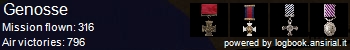Had the same prob with a previous machine.
A) Check the power connection to your motherboard. It may not have been seated properly the last time you messed around in there. Carefully re-seat the connector until you hear it lock in place. Check that all other connectors to all other HD's and Optical Drives are secure.Try a start up. If the problem persists,
B) Pull your HD and try it in another, working, machine. If it boots OK then the prob is narrowed to the MB.
c) Try a
diffferent HD in the original machine. If
it boots OK the problem is your original HD.
If none of the above work, disassemble your machine and visually check the MB. A magnifier is helpful. Specifically, look for anything resembling a scorched area or component, and check the capacitors for bulging tops. A bulging top indicates it's blown. Either of the two will require a replacement of the MB, as it would be more expensive to repair it unless you're tight with an electronics Van Gogh.
Another thing you may check:
If you built the machine yourself, check the MB documentation for a list of Post Codes. Post codes can be displayed by an LED on the MB, or as a "beep" or "beeps" from the MB speaker. If you're hearing or seeing either, make note of the number and sequence, as they will tell you plenty for troubleshooting a problem.
Oh, I almost forgot...
Your PC may just not like you.