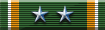:FI:Falcon wrote:I downloaded EVEREST Home Edition 2.20.405 just now, a diagnostic/monitoring prog and it shows my GPU's at 70 and 76 degrees sitting there painting the desktop. High? I'll take a look around the board and check for things that look NB-y. Right now I have a Walmart 18' Super Sheep Sucker fan stapled to the side of my open box. Sorry, I ran out of duct tape. The GPU temps went from 70/76 to 55/52.
What did the alert say? It was hard to read thru all the tears, but something like ...
(... since the over-temperature event, your system has lowered its graphics settings ...)
Aha!
Recent GPUs are incredibly hardy and can handle temps of 110°C and more before they throttle themselves for protection. 70° and 76° at idle is very high, whether the GPUs are the source of the heat or the source is elsewhere and poor airflow in your case resulted in heat build-up around the cards remains to be determined. Mid-50s is where they should be while idle with peak load temps in the high 70s or low 80s. So your GPU(s) were running at or above the boiling point of water while playing IL2!
It's definitely time to take out the graphics cards and check them for clogs of hair/dust.
1. Turn off the machine.
2. Disconnect the power cables from the graphics cards.
3. Remove the SLI connector board that joins the two cards.
4. Remove the screws from both cards.
5. There is a white, plastic catch at the end of each graphics card slot. Their design varies but it's usually a case of pushing or pulling it just enough that it allows the card to come free.
6. Keep track of which card was in which slot.
7. Check the fan/heatsink for dust. Blow down through the fan and also blow through the exhaust port above where you connect the monitor.
8. Look at where the heatsink makes contact with the card. Check for any obvious sign of bowing or warping which has lead to the heatsnink no longer contacting the GPU and memory chips.
9. Reverse steps 5-1 above. You shouldn't need to mess with the white, plastic catch on the way back in as it's designed to slide out of the way when the card is inserted.
10. Don't forget to reconnect the power cables from step 2.
I use a mu-guru panel to monitor temps. All temps measured EXCEPT GPUs.
Yeah μ-Guru is the Abit hardware/software combo used to monitor the motherboard's temperature sensors, voltages, frequencies, etc.
My second graphics card problem? That's on hold until later. Upon quick check in NVidia panel, the system 'sees' 2nd board, but there is not an option, that I think I remember having, to select both.
Ok, we'll get the heat problem under control first. Seems that the airflow in your case is poor. Maybe those two big graphics cards are diverting and slowing a lot of the air.
Apart from the two 70mm fans on the back does the case itself have any fans attached? What about an air filter in the front of the case? These can get clogged.
Definitely keep the side panel of your case off for the moment and keep that 18" fan on while gaming. If you can get the computer off the floor and onto your desk it will help with the dust problem.
We're getting there Stu. Still a few tricks up our sleeves.