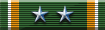I just reinstalled my Track IR 3 Pro. I've had the unit for a couple years but didn't use it much. My question is: Is there a way to have my joystick 'hat' and mouse operate when using the Track IR in 1946?
Igor
Track IR 3 Pro -1946 Questions
Track IR 3 Pro -1946 Questions
:FI:Igor
- :FI:Sneaky_Russian
- Post Maniac General
- Posts: 3118
- Joined: Sun Jan 08, 2006 4:02 am
- Location: London SE. Untied Kingdom
- Contact:
Track IR replaces the "Mouse look" function in IL2
Any Top Hat functions will remain unchanged.
(Top hat can be V useful for bombsight controls)
example & tip :-
I have num pad 5 assigned as "Centre view" in Il2 AND as the hotkey for Track IR centre view (key un-bound - so it works for IL2 as well)
Any Top Hat functions will remain unchanged.
(Top hat can be V useful for bombsight controls)
example & tip :-
I have num pad 5 assigned as "Centre view" in Il2 AND as the hotkey for Track IR centre view (key un-bound - so it works for IL2 as well)

"The marksman hitteth the target partly by pulling, partly by letting go. The boatsman reacheth the landing partly by pulling, partly by letting go." (Egyptian proverb)
- :FI:Macca
- The North Pole
- Posts: 3012
- Joined: Wed Sep 24, 2003 10:55 am
- Location: Solar System
- Contact:
Igor, you gotta go to your hotas controls section in Il-2 and assign whatever functions you like to the hat, etc. I use one of my hat switches for trimming the aircraft, for example.
Or are you talking of using hat and mouse simultainously with TIR?If so - you need to have a TIR hotkey sssigned to turn it off and on so that when it is off you can use mouse or hatswitch for loooking around.
S!
Mac
Or are you talking of using hat and mouse simultainously with TIR?If so - you need to have a TIR hotkey sssigned to turn it off and on so that when it is off you can use mouse or hatswitch for loooking around.
S!
Mac