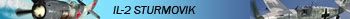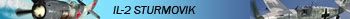Aston Desktop for free -
- :FI:Sneaky_Russian
- Post Maniac General
- Posts: 3118
- Joined: Sun Jan 08, 2006 4:02 am
- Location: London SE. Untied Kingdom
- Contact:
A bit of trial and error, but getting somewhere.


"The marksman hitteth the target partly by pulling, partly by letting go. The boatsman reacheth the landing partly by pulling, partly by letting go." (Egyptian proverb)
Nice work Sneaky.. I like the colour but but man, you have too many icons on your desktop. I like minimalism and I could never live with so many icons on my desktop:) That's why I love this Aston so much, cause I can hide all of them and use those pop up toolbars...
Now you see them

and now you don't:)

Now you see them

and now you don't:)

*Bury me at sea where no murdered ghosts can haunt me, if I rock upon the waves then no corpse can lay upon me*
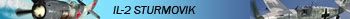


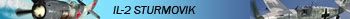


- :FI:Sneaky_Russian
- Post Maniac General
- Posts: 3118
- Joined: Sun Jan 08, 2006 4:02 am
- Location: London SE. Untied Kingdom
- Contact:
Hey Sneaky, I need help, again.. Here's the problem. My account's name is Borislav Miletić (with ć) and so my Documents and many other files are stored in C:\....Borislav Miletić\..... Now, THE PROBLEM is that when I try to make a link from an icon to anything in My Documents I get error message (saying that windows cannot locate the path). I've tried linking to somwhere else and it works. So I figured the problem lies in the letter Ć... Do you know how I could solve this problem?? I've tried renaming Miletić into Miletic but I couldn't do it cause that folder is system folder and therefore it cannot be renamed...
Here's the theme I want to use. As you can see, it is worth the trouble..

Here's the theme I want to use. As you can see, it is worth the trouble..

*Bury me at sea where no murdered ghosts can haunt me, if I rock upon the waves then no corpse can lay upon me*
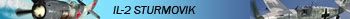


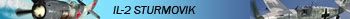


- :FI:Sneaky_Russian
- Post Maniac General
- Posts: 3118
- Joined: Sun Jan 08, 2006 4:02 am
- Location: London SE. Untied Kingdom
- Contact:
Have you setup "my Documents" element as a folder or did you set up as "application" ? If you can browse to the path it ought to work.
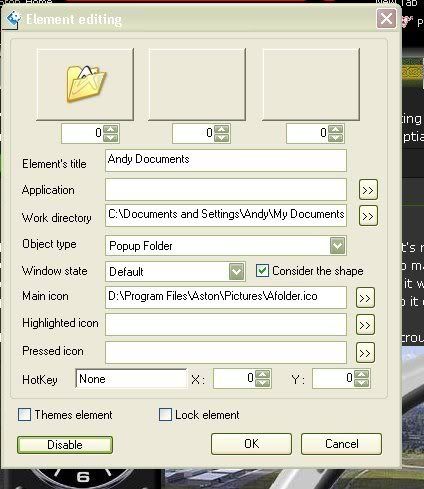
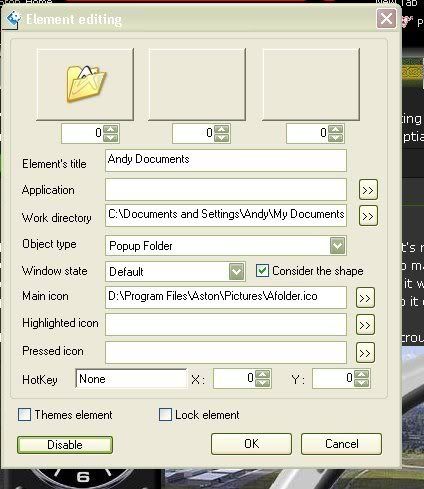

"The marksman hitteth the target partly by pulling, partly by letting go. The boatsman reacheth the landing partly by pulling, partly by letting go." (Egyptian proverb)
It seems that you missunderstood me. The icon that links to My Documents works perfectly well because in edit element the path only goes like this - C:\My docs; the problem is when I try to link to My Pictures or My videos cause then I cannot use the same link (C:\My Docs\My Pictures). Instead, I have to use the full path C:\Documents and Settings\Borislav Miletić\My Documents\My Pictures. Now, the problem occurs because I used Ć in my last name and the element editor cannot recognize it, instead it writes C and therefore I get the error message. So my question would be, is there any way to make the ELEMENT EDITOR recognize non english letters (in this case, serbian letter Ć)??
*Bury me at sea where no murdered ghosts can haunt me, if I rock upon the waves then no corpse can lay upon me*
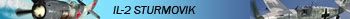


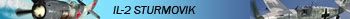


Apparently, the problem seems to be in this.

I use Russian cause I have many russian songs that I like to be displayed correctly in my winamp/media player lists. I tried writing down a link in russian in element editor and it works. So the question is can I use BOTH russian and serbian???

I use Russian cause I have many russian songs that I like to be displayed correctly in my winamp/media player lists. I tried writing down a link in russian in element editor and it works. So the question is can I use BOTH russian and serbian???
*Bury me at sea where no murdered ghosts can haunt me, if I rock upon the waves then no corpse can lay upon me*
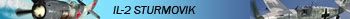


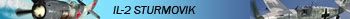


- :FI:Sneaky_Russian
- Post Maniac General
- Posts: 3118
- Joined: Sun Jan 08, 2006 4:02 am
- Location: London SE. Untied Kingdom
- Contact:
First see that all the Non-Unicode options you use are enabled, along with the keyboard options.
Seeing that Gladiators' Aston is a Russian development ; I would imagine it supports those regions. Just be sure you have the keyboard assigned to those region options or the fonts won't show.
Я могу напечатать cyrillic на машинке здесь, but have to change keyboard region to do so. ( and use babelfish to translate)
and use babelfish to translate)
hint = use the Windows "On-screen Keyboard" to check character being entered (and keyboard layout)
____________________________________________________________
Check the file (open with Notepad)
C:\Documents and Settings\Andy\Application Data\Aston\ Plugins.~c
example
Seeing that Gladiators' Aston is a Russian development ; I would imagine it supports those regions. Just be sure you have the keyboard assigned to those region options or the fonts won't show.
Я могу напечатать cyrillic на машинке здесь, but have to change keyboard region to do so. (
hint = use the Windows "On-screen Keyboard" to check character being entered (and keyboard layout)
____________________________________________________________
Check the file (open with Notepad)
C:\Documents and Settings\Andy\Application Data\Aston\ Plugins.~c
example
See that the correct "c" is under the entry and if not edit ."Find/Replace " would work well here.H="Recording"
**
R="D:\STUDIO 2\recording\NATIVE INSTRUMENT\FM7\fm7.exe"
H="fm7.exe""
**
R="D:\AUDIO PRODUCTION\Digital Musician\dmr.exe"
H="DMR"
**
R="D:\Program Files\Ableton\Live 6.0.7\Program\Live 6.0.7.exe"
H="Ableton Live 607"
**
R=D:\AUDIO PRODUCTION\Magix\Samp60\Audio
H="audio"
**
R="C:\Documents and Settings\Andy\Desktop\FREE Hi-Q Recorder.lnk"
H="FREE HiQ"
**

"The marksman hitteth the target partly by pulling, partly by letting go. The boatsman reacheth the landing partly by pulling, partly by letting go." (Egyptian proverb)
Nope, it didn't work. I had to switch my unicode language back into Serbian. Now it's working but russian songs in cyrilic are not readable in winamp/media player anymore. There seems to be an option to install additional languages for programs that do not use unicode system but I need the XP cd, so I'll try with that once I get the cd... Thanks for the help..
*Bury me at sea where no murdered ghosts can haunt me, if I rock upon the waves then no corpse can lay upon me*