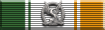I have lost the instruction booklet,
how do you fully enable text (for navigation) back up on the screen?
Thanks,
me
Bringing text back up ...
- :FI:Falcon
- Full Metal Ferret
- Posts: 5572
- Joined: Mon May 19, 2003 6:32 am
- Location: New Orleans
- Contact:
Bringing text back up ...

"He who warned, uh, the British that they weren't gonna be takin' away our arms, uh, by ringing those bells, and um, makin' sure as he's riding his horse through town to send those warning shots and bells that we were going to be sure and we were going to be free, and we were going to be armed."
- The history of Paul Revere's midnight ride, by Sarah Palin.
- :FI:TacticalS!
- Post Maniac General
- Posts: 2513
- Joined: Wed Dec 17, 2003 10:05 pm
- Location: Saint John, New Brunswick, Canada
Re: Bringing text back up ...
Do you mean the Speedbar Stu? If so check your in-game controls to see if you have a key assigned for the Speedbar. Assign one if not and press the key until it reappears.:FI:Falcon wrote:I have lost the instruction booklet,
how do you fully enable text (for navigation) back up on the screen?
Thanks,
me
TS!
- :FI:Bluebell
- Post Maniac 2nd Grade
- Posts: 1548
- Joined: Tue Apr 29, 2003 2:22 pm
- Location: Glasgow, Scotland
In the config file you will see this
Vin
change the highlighted line to =0 and your set to go.[game]
Arcade=0
HighGore=0
mapPadX=0.66875
mapPadY=-0.046875
viewSet=36
Intro=0
NoSubTitles=1
NoChatter=0
NoHudLog=0
NoLensFlare=0
iconTypes=1
eventlog=eventlog.lst
eventlogkeep=1
3dgunners=0
TypeClouds=1
SubTitlesLines=4
ClearCache=1
Vin
Oh the things you can find, if you don’t stay behind. – Dr. Seuss
- :FI:Falcon
- Full Metal Ferret
- Posts: 5572
- Joined: Mon May 19, 2003 6:32 am
- Location: New Orleans
- Contact:
Thanks Ig-ack-ard!
I found the manual in the files and I think I made the right adjustments. We'll see.
alc
I found the manual in the files and I think I made the right adjustments. We'll see.
alc

"He who warned, uh, the British that they weren't gonna be takin' away our arms, uh, by ringing those bells, and um, makin' sure as he's riding his horse through town to send those warning shots and bells that we were going to be sure and we were going to be free, and we were going to be armed."
- The history of Paul Revere's midnight ride, by Sarah Palin.
- :FI:Sneaky_Russian
- Post Maniac General
- Posts: 3118
- Joined: Sun Jan 08, 2006 4:02 am
- Location: London SE. Untied Kingdom
- Contact: