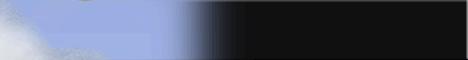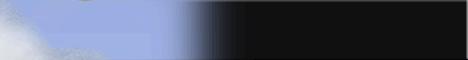Questions and solutions for flight sim related problems
-
arne_and
- Postmaster
- Posts: 390
- Joined: Tue Feb 22, 2005 10:27 pm
Post
by arne_and » Wed Feb 23, 2005 1:43 pm
I have a problem when playing online: After playing a time at a server, i get these 10 sec long stutters that often make me chrash. What can i do to prevent this from happening? My computer is very new, bought it for 1 month ago, paid over 2000 USD for it so it should run smoothly, but sadly it dont.. Anyone have a solution?
And one more thing; i`d like to download some skins and stuff for my planes, but i dont know what to do after downloading them. How do i install them into the game?
Thanks for the help

- Arne_and
-
Finbar1
- Postmaster
- Posts: 261
- Joined: Wed Aug 20, 2003 6:15 pm
- Location: Helensburgh. Scotland
Post
by Finbar1 » Wed Feb 23, 2005 2:30 pm
Most skins I have d/l have come in a zip file,I have extracted them into my IL2/FB/AEP/PF /Paintschemes/SKINS/****** file,with *** representing whatever aircarft you have the skin fo reg Spitfire,Corsair,etc.
You have to keep clicking "down" till you get to the choice of aircraft,sorry I am not explaining it very well,and perhaps one of the more technically gifted amongst us will come up with something better.
IL2 Skins used to be available from a wonderfull site is it still up?I had heard it was down.
Edit checked our links Version 2 is not yet ready..... woot.
Last edited by
Finbar1 on Wed Feb 23, 2005 2:32 pm, edited 1 time in total.
-
Deathsledge
- The Unforseeable
- Posts: 453
- Joined: Thu Mar 06, 2003 2:58 am
- Location: U.S.
Post
by Deathsledge » Wed Feb 23, 2005 2:30 pm
hello m8, is there anyway you can post you game settings? go into your setup folder and look under sound tab and video tab and post what you have.
system specs would be nice also.

There are two things that are infinite in life, human stupidity and the universe, and I'm not too sure about the universe. Albert Einstein
-
arne_and
- Postmaster
- Posts: 390
- Joined: Tue Feb 22, 2005 10:27 pm
Post
by arne_and » Wed Feb 23, 2005 2:51 pm
Ok, thanks finbar, you explained it well.
Here is the game settings deathsledge:
VIDEO:
Settings: custom
texture mipmap filter: trillinear
texture compression: none
Use dither: checked
Use vertex arrays: checked
polygon stipple: checked
Extensions
disable all: unchecked
multitexture:checked
combine: checked
secondary color: checked
vertex array exstension: checked
Clip hint:unchecked
use palette:unchecked
texture anisotropic extension:unchecked
Texture compress ARB extension: checked
Intro: unchecked
-----------------------------------------------------------
SOUND
Settings: Custom
playback channels: 16
speaker type: default
reverse stereo: unchecked
3D engine mode: minimal (fastest)
Sampling rate: 44100
Audio enhanchments and hardware acceleration: checked
Radio chatter
Use radio chatter: checked
auto activation: unchecked
------------------------------------------------------------
That was all from setup sound and video. I dont know how i retrieve system specs.. How do you get that?
-
Deathsledge
- The Unforseeable
- Posts: 453
- Joined: Thu Mar 06, 2003 2:58 am
- Location: U.S.
Post
by Deathsledge » Wed Feb 23, 2005 3:15 pm
from what i've found out testing by testing in the past is most stutter problems come from the sound engine in the game. one thing you might try is setting the sample rate down one from 44100 and try turning off harware acceleration. you might try each one at a time just to see what you get because this differs from sound card to sound card. regarding your video settings you might refer to the very first post in this (Technical Issues) forum regarding graphic settings and their definitions, this will give you a guide as to what to have turned on and how these settings effect your CPU and GPU.
your system specs would be like what you are running, ie: pentium 4 or amd, what kind of video card and sound card but being that you have a new machine i really doubt its your computer thats giving you the stutters, its more than likely in the game settings itself.
There are two things that are infinite in life, human stupidity and the universe, and I'm not too sure about the universe. Albert Einstein
-
Finbar1
- Postmaster
- Posts: 261
- Joined: Wed Aug 20, 2003 6:15 pm
- Location: Helensburgh. Scotland
Post
by Finbar1 » Wed Feb 23, 2005 3:26 pm
Are thes stutters online or offline,can I suggest a simple test go into programmes go into il2 ,then into setup click on the sound tab and choose "no sound".
Come out play the game and see if it makes any difference.
As Deathsledge says the sound engine for me has always been problematic,am tinkering with an Z2s tonight which I hope will help.
-
arne_and
- Postmaster
- Posts: 390
- Joined: Tue Feb 22, 2005 10:27 pm
Post
by arne_and » Wed Feb 23, 2005 3:29 pm
Ok thanks guys! Ill try that. And I have to say, this is a very friendly and helpful forum!

-
:FI:RULES
- Forum Junky
- Posts: 581
- Joined: Sat Jan 31, 2004 11:36 am
- Location: Borås,Sweden
Post
by :FI:RULES » Wed Feb 23, 2005 7:52 pm

A good place to get it all....
http://www.airwarfare.com/tech/tech_lbg ... ch%20Pages" onclick="window.open(this.href);return false;
If this wont help. I dont know what would.....
Helped me and got my comp to performe things I didn´t think was in it..

"Ammunition clearance is a science with uncertain assumptions, based on disputed calculations. Derived from none convincing experiments carried out by persons with doubtful reliability and questioned mental capacities using instrument of doubtful precision".
-
arne_and
- Postmaster
- Posts: 390
- Joined: Tue Feb 22, 2005 10:27 pm
Post
by arne_and » Thu Feb 24, 2005 12:28 am
Oh! That one went straight into my favorites! Im sure that webpage will help me alot in the future. Thanks!
I had a good fun flying with some of the squadron members tonight btw, but now its late and i got to go to bed, good night