Not that I'd be bothered but Sundays require it. Looks like something I've done has buggered HSFX.
4.11, 4.12 and 4.12.1 all OK though but when I choose the mod in JSME all I get is 4.11. I was planning to reinstall HSFX and hope the other versions would remain in the JSME Mods folder.
Any advise?
HSFX not working
- :FI:Genosse
- Post Maniac General
- Posts: 4563
- Joined: Mon Mar 03, 2003 6:26 pm
- Location: Neuss, North Rhine-Westphalia, Germany
- Contact:
Re: HSFX not working
Oh, man! Troubles, troubles everywhere. Everywhere I look ... 
Actually, re-install HSFX ... that's all I can advise you. Normally, as the developers of HSFX recommend, you need to disable every mod in the JSGME application before updating HSFX. I assume that this might have been the point where something went wrong. Talking about the different stock folder I think the other versions can remain in the JSME Mods folder.
Wasn't much of help, was I?
Gen "Where da trouble shooter?" osse
Actually, re-install HSFX ... that's all I can advise you. Normally, as the developers of HSFX recommend, you need to disable every mod in the JSGME application before updating HSFX. I assume that this might have been the point where something went wrong. Talking about the different stock folder I think the other versions can remain in the JSME Mods folder.
Wasn't much of help, was I?
Gen "Where da trouble shooter?" osse
Nunc est bibendum - Let's start to drink!

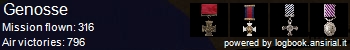

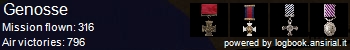
- :FI:Sneaky_Russian
- Post Maniac General
- Posts: 3118
- Joined: Sun Jan 08, 2006 4:02 am
- Location: London SE. Untied Kingdom
- Contact:
Re: HSFX not working
All I did was install 4.12 to it's own folder in jsgmemods, unpack 4.12.1 to desktop folder then copy contents to jsgmemods\4.12
HSFX history mod folder ought to remain unaltered by this method, so what else did you do?
I'm not aware of any updates to HSFX, but if you use the updater safest to rename HSFX history mod to "-HSFX history mod" (or any other name that suits you)
!INSTLOGS folder may contain some clues
HSFX history mod folder ought to remain unaltered by this method, so what else did you do?
I'm not aware of any updates to HSFX, but if you use the updater safest to rename HSFX history mod to "-HSFX history mod" (or any other name that suits you)
!INSTLOGS folder may contain some clues

"The marksman hitteth the target partly by pulling, partly by letting go. The boatsman reacheth the landing partly by pulling, partly by letting go." (Egyptian proverb)
- :FI:Nellip
- Post Maniac 2nd Grade
- Posts: 1577
- Joined: Wed May 21, 2003 7:09 pm
- Location: North Yorkshire - God's own country
Re: HSFX not working
Two separate installs for me, 4.11 with HSFX, and 4.12 totally separate with no HSFX. Never trusted those switchers.
I know it should work, but one false move and you're looking at a big problem............
I know it should work, but one false move and you're looking at a big problem............
- :FI:Sneaky_Russian
- Post Maniac General
- Posts: 3118
- Joined: Sun Jan 08, 2006 4:02 am
- Location: London SE. Untied Kingdom
- Contact:
Re: HSFX not working
All backed up on USB drive:FI:Nellip wrote:
I know it should work, but one false move and you're looking at a big problem............
All possible problems covered.

"The marksman hitteth the target partly by pulling, partly by letting go. The boatsman reacheth the landing partly by pulling, partly by letting go." (Egyptian proverb)
Re: HSFX not working
Thanks for the imput guys.
I can only think it was adding 4.12.1 or perhaps the sound mod even? and that I didn't disable all in JSGME before applying.
Anyhoo I'll try reinstalling. I have little storage left on my SSD so JSGME is the best solution for me.
I can only think it was adding 4.12.1 or perhaps the sound mod even? and that I didn't disable all in JSGME before applying.
Anyhoo I'll try reinstalling. I have little storage left on my SSD so JSGME is the best solution for me.
- :FI:Sneaky_Russian
- Post Maniac General
- Posts: 3118
- Joined: Sun Jan 08, 2006 4:02 am
- Location: London SE. Untied Kingdom
- Contact:
Re: HSFX not working
Fair enough, but if you put the 4.12+4.12.1 patch in the jsgmemods folder it shouldn't affect your base install or any mods active at the time. You only need to disable all before activating 4.12/1:FI:Gadje wrote:Thanks for the imput guys.
I can only think it was adding 4.12.1 or perhaps the sound mod even? and that I didn't disable all in JSGME before applying.
Anyhoo I'll try reinstalling. I have little storage left on my SSD so JSGME is the best solution for me.
Take a look athttp://www.endlager.net/phpBB3/viewtopi ... =3&t=10418
Worth adding config .ini from 4.11.1 to C:\HSFX\IL-2 Sturmovik 1946\jsgmemods\4.11.1
After you have run it, then clear mods , enable 4.12.1 set up new screen res and save conf.ini to C:\HSFX\IL-2 Sturmovik 1946\jsgmemods\4.12 .1
only issue I had was .last.quick missing from C:\HSFX\IL-2 Sturmovik 1946\jsgmemods\4.11.1\Quicks
This meant that game would just hang if I went to Quick missions after running a quick in 4.12 and then returning to 4.11. Thats because .last.quick is by default saved to Quicks in IL2 root.
So run 4.11.1 and copy it from C:\HSFX\IL-2 Sturmovik 1946\Quicks to C:\HSFX\IL-2 Sturmovik 1946\jsgmemods\4.11.1\Quicks or you could just copy and rename an old 4.11.1 or earlier quick mission

"The marksman hitteth the target partly by pulling, partly by letting go. The boatsman reacheth the landing partly by pulling, partly by letting go." (Egyptian proverb)



