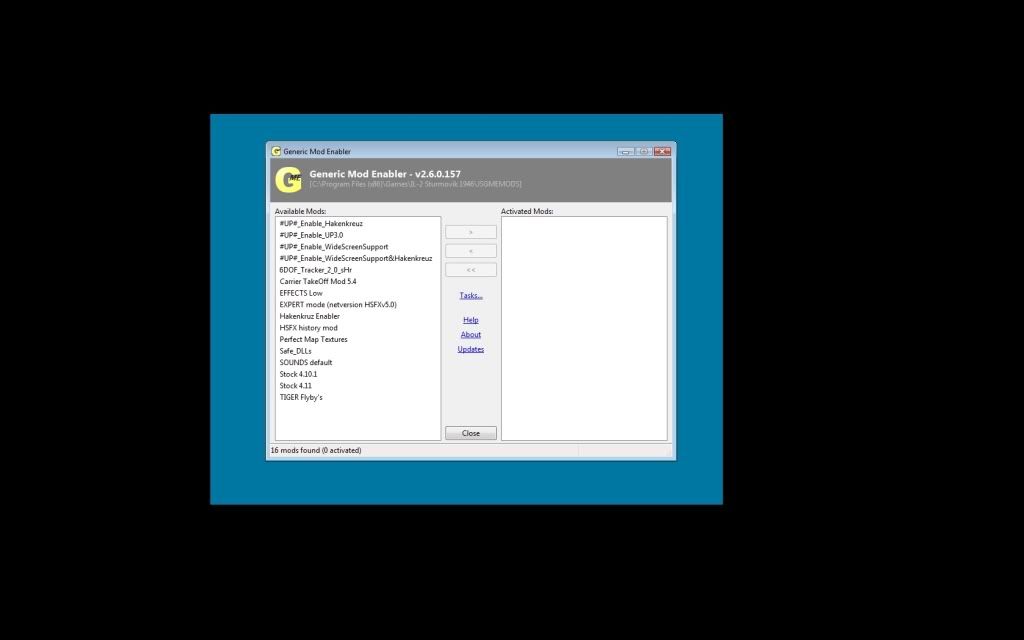4.10, 4.11, HSFX, UP3, All in one install
Posted: Tue Jan 31, 2012 6:46 pm
Now that I have your attention.
I have successfully installed IL2 1946, patches 4.10, 4.11, HSFX 5 and, UP3 into one IL2 directory. They said it couldn't be done. Able to switch between different versions using JSGME. Everything works flawlessly absolutely no issues. Just need to test Online.
I had to do this as my HD on the Laptop (Gaming rig going to be fixed once the tax man gives me some money back) is limited in size. As well managing multiple IL2 installations tends to drive me nuts.
Mind you this isn't something the computer file managing challenged types should attempt. There is some file moving, other words I didn't use the Hsfx, UP3 installation procedures....to the letter.
So if anyone is HD space limited such as I, and would like to give this a go, I'd be willing to provide more in depth "How to" description, but if you're happy with how your IL2 is setup, I wish my HD was as big as yours.
Cheers Sacktime
Ok here is how I got this to work.
READ ALL THE INSTRUCTIONS BEFORE YOU BEGIN.
You will need the following patches.
4.11 and hotfix patch;
HSFX 5.0 and the hotfix patch;
UP3 RC4; and
UP 3.0 RC4 Patch-HotFix
You will see references to the Il2 game directory as “C:\Program Files (x86)\Games\IL-2 Sturmovik 1946”, this is just where I’ve installed IL2 into. If you have the HD space I’d recommend you have a copy of IL2 directory in the event this doesn’t work, but I’m confident this should work for you.
You will also see references to “C:\Program Files (x86)\Games\IL-2 Sturmovik 1946\ jsgmemods” folder.
I just used my existing IL2 directory which was already patched to 4.10.1 with HSFX. If this is how your IL2 is setup then skip to number 2.
1. Start with a clean install of IL2 and patch up to 4.10.12. Run HSFX installer as normal. This will setup JSGME and all HSFX files.
2. Run 4.11 patch, BUT extract the files by way of the installer into a temporary folder, DO NOT extract them into your IL2 game directory, if so HSFX will not work.
3. Run the UP3 executable (UP 3.0 RC4 Patch-HotFix, we'll get to later) and do the same thing, as you did for the 4.11 patch but into another separate temporary folder.
So now you should have two temporary folders, one with UP3 files/folders and another one with the file/folders of 4.11 and hotfix.
Here is where things can get tricky.
4. Go to your “C:\Program Files (x86)\Games\IL-2 Sturmovik 1946\ jsgmemods” and create a new folder and name it “Stock 4.11” or what ever you want as long as you know it is for 4.11;
5. Go to the folder your temporary folder you extracted 4.11 into, and move, don’t copy, move the following files into your newly created “Stock 4.11” folder you just created in your “C:\Program Files (x86)\Games\IL-2 Sturmovik 1946\ jsgmemods” folder.
DeviceLink.txt (Probably doesn’t matter about this but I moved it anyways)
DT.dll
fb_maps18.SFS
files.SFS
(Note there is no new Il2fb.exe with the new 4.11 patch)
6. All the remaining files/folders you can copy/move from your 4.11 temporary folder into your “C:\Program Files (x86)\Games\IL-2 Sturmovik 1946” game folder.
7. Install the 4.11 hotfix patch into your “C:\Program Files (x86)\Games\IL-2 Sturmovik 1946\jsgmemods\Stock 4.11” folder
Now for UP3. The procedure is a little different than the method for 4.11;
8. Copy all the files/folders, EXCEPT the following from your temporary folder you made for UP3, into your “C:\Program Files (x86)\Games\IL-2 Sturmovik 1946” game folder;
il2_core.dll
il2_coreP4.dll
il2_corSSE3.dll
il2_corSSE4.dll
msvcp71.dll
msvcr71.dll
jsgme.ini (If you copy this over you’ll have to once again tell JSGME where your game folder is, I deleted this form the UP3 temp folder I created)
9. Copy the files above into your “C:\Program Files (x86)\Games\IL-2 Sturmovik 1946\jsgmemods\#UP#_Enable_UP3.0” folder, which was created when completed number 8.
10. Now you can install the “UP 3.0 RC4 Patch-HotFix” into your “C:\Program Files (x86)\Games\IL-2 Sturmovik 1946”
Now you when you open JSGME you should see all the UP, HSFX mod folders as well as a folder for “Stock 4.11”, and any other mods you may have. Any questions or if you need clarification fire them my way.
I have successfully installed IL2 1946, patches 4.10, 4.11, HSFX 5 and, UP3 into one IL2 directory. They said it couldn't be done. Able to switch between different versions using JSGME. Everything works flawlessly absolutely no issues. Just need to test Online.
I had to do this as my HD on the Laptop (Gaming rig going to be fixed once the tax man gives me some money back) is limited in size. As well managing multiple IL2 installations tends to drive me nuts.
Mind you this isn't something the computer file managing challenged types should attempt. There is some file moving, other words I didn't use the Hsfx, UP3 installation procedures....to the letter.
So if anyone is HD space limited such as I, and would like to give this a go, I'd be willing to provide more in depth "How to" description, but if you're happy with how your IL2 is setup, I wish my HD was as big as yours.
Cheers Sacktime
Ok here is how I got this to work.
READ ALL THE INSTRUCTIONS BEFORE YOU BEGIN.
You will need the following patches.
4.11 and hotfix patch;
HSFX 5.0 and the hotfix patch;
UP3 RC4; and
UP 3.0 RC4 Patch-HotFix
You will see references to the Il2 game directory as “C:\Program Files (x86)\Games\IL-2 Sturmovik 1946”, this is just where I’ve installed IL2 into. If you have the HD space I’d recommend you have a copy of IL2 directory in the event this doesn’t work, but I’m confident this should work for you.
You will also see references to “C:\Program Files (x86)\Games\IL-2 Sturmovik 1946\ jsgmemods” folder.
I just used my existing IL2 directory which was already patched to 4.10.1 with HSFX. If this is how your IL2 is setup then skip to number 2.
1. Start with a clean install of IL2 and patch up to 4.10.12. Run HSFX installer as normal. This will setup JSGME and all HSFX files.
2. Run 4.11 patch, BUT extract the files by way of the installer into a temporary folder, DO NOT extract them into your IL2 game directory, if so HSFX will not work.
3. Run the UP3 executable (UP 3.0 RC4 Patch-HotFix, we'll get to later) and do the same thing, as you did for the 4.11 patch but into another separate temporary folder.
So now you should have two temporary folders, one with UP3 files/folders and another one with the file/folders of 4.11 and hotfix.
Here is where things can get tricky.
4. Go to your “C:\Program Files (x86)\Games\IL-2 Sturmovik 1946\ jsgmemods” and create a new folder and name it “Stock 4.11” or what ever you want as long as you know it is for 4.11;
5. Go to the folder your temporary folder you extracted 4.11 into, and move, don’t copy, move the following files into your newly created “Stock 4.11” folder you just created in your “C:\Program Files (x86)\Games\IL-2 Sturmovik 1946\ jsgmemods” folder.
DeviceLink.txt (Probably doesn’t matter about this but I moved it anyways)
DT.dll
fb_maps18.SFS
files.SFS
(Note there is no new Il2fb.exe with the new 4.11 patch)
6. All the remaining files/folders you can copy/move from your 4.11 temporary folder into your “C:\Program Files (x86)\Games\IL-2 Sturmovik 1946” game folder.
7. Install the 4.11 hotfix patch into your “C:\Program Files (x86)\Games\IL-2 Sturmovik 1946\jsgmemods\Stock 4.11” folder
Now for UP3. The procedure is a little different than the method for 4.11;
8. Copy all the files/folders, EXCEPT the following from your temporary folder you made for UP3, into your “C:\Program Files (x86)\Games\IL-2 Sturmovik 1946” game folder;
il2_core.dll
il2_coreP4.dll
il2_corSSE3.dll
il2_corSSE4.dll
msvcp71.dll
msvcr71.dll
jsgme.ini (If you copy this over you’ll have to once again tell JSGME where your game folder is, I deleted this form the UP3 temp folder I created)
9. Copy the files above into your “C:\Program Files (x86)\Games\IL-2 Sturmovik 1946\jsgmemods\#UP#_Enable_UP3.0” folder, which was created when completed number 8.
10. Now you can install the “UP 3.0 RC4 Patch-HotFix” into your “C:\Program Files (x86)\Games\IL-2 Sturmovik 1946”
Now you when you open JSGME you should see all the UP, HSFX mod folders as well as a folder for “Stock 4.11”, and any other mods you may have. Any questions or if you need clarification fire them my way.