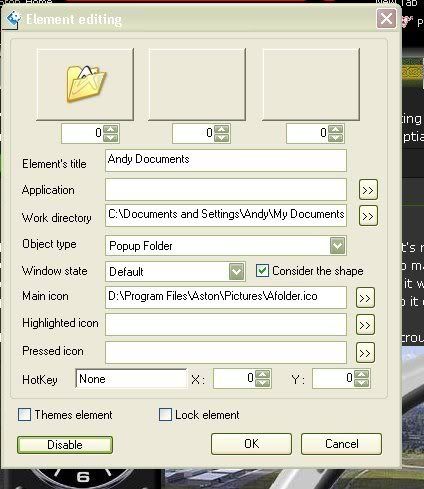Page 2 of 2
Posted: Wed Sep 26, 2007 7:28 pm
by :FI:Ghost
Nice work. I still haven't tried any skinning. I've been busy these days. I have some 500 different themes as well, but still haven't changed default one neither.
A bit of trial and error, but getting somewhere.
Posted: Thu Sep 27, 2007 1:28 am
by :FI:Sneaky_Russian
Posted: Thu Sep 27, 2007 10:11 am
by :FI:Ghost
Nice work Sneaky.. I like the colour but but man, you have too many icons on your desktop. I like minimalism and I could never live with so many icons on my desktop:) That's why I love this Aston so much, cause I can hide all of them and use those pop up toolbars...
Now you see them

and now you don't:)

Posted: Thu Sep 27, 2007 1:30 pm
by :FI:Sneaky_Russian

You should have seen it before!
Still working on setting those in toolbars.

Posted: Wed Oct 03, 2007 9:09 pm
by :FI:Ghost
Hey Sneaky, I need help, again.. Here's the problem. My account's name is Borislav Miletić (with ć) and so my Documents and many other files are stored in C:\....Borislav Miletić\..... Now, THE PROBLEM is that when I try to make a link from an icon to anything in My Documents I get error message (saying that windows cannot locate the path). I've tried linking to somwhere else and it works. So I figured the problem lies in the letter Ć... Do you know how I could solve this problem?? I've tried renaming Miletić into Miletic but I couldn't do it cause that folder is system folder and therefore it cannot be renamed...
Here's the theme I want to use. As you can see, it is worth the trouble..

Posted: Wed Oct 03, 2007 11:36 pm
by :FI:Sneaky_Russian
Have you setup "my Documents" element as a folder or did you set up as "application" ? If you can browse to the path it ought to work.
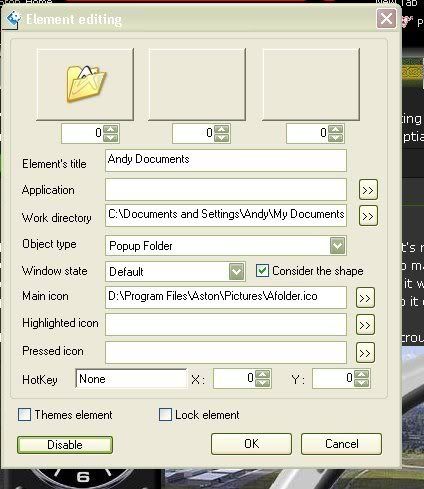
Posted: Thu Oct 04, 2007 10:52 am
by :FI:Ghost
It seems that you missunderstood me. The icon that links to My Documents works perfectly well because in edit element the path only goes like this - C:\My docs; the problem is when I try to link to My Pictures or My videos cause then I cannot use the same link (C:\My Docs\My Pictures). Instead, I have to use the full path C:\Documents and Settings\Borislav Miletić\My Documents\My Pictures. Now, the problem occurs because I used Ć in my last name and the element editor cannot recognize it, instead it writes C and therefore I get the error message. So my question would be, is there any way to make the ELEMENT EDITOR recognize non english letters (in this case, serbian letter Ć)??
Posted: Thu Oct 04, 2007 10:59 am
by :FI:Ghost
Apparently, the problem seems to be in this.

I use Russian cause I have many russian songs that I like to be displayed correctly in my winamp/media player lists. I tried writing down a link in russian in element editor and it works. So the question is can I use BOTH russian and serbian???
Posted: Thu Oct 04, 2007 1:24 pm
by :FI:Sneaky_Russian
First see that all the Non-Unicode options you use are enabled, along with the keyboard options.
Seeing that Gladiators' Aston is a Russian development ; I would imagine it supports those regions. Just be sure you have the keyboard assigned to those region options or the fonts won't show.
Я могу напечатать cyrillic на машинке здесь, but have to change keyboard region to do so. (

and use babelfish to translate)
hint = use the Windows "On-screen Keyboard" to check character being entered (and keyboard layout)
____________________________________________________________
Check the file (open with Notepad)
C:\Documents and Settings\Andy\Application Data\Aston\
Plugins.~c
example
H="Recording"
**
R="D:\STUDIO 2\recording\NATIVE INSTRUMENT\FM7\fm7.exe"
H="fm7.exe""
**
R="D:\AUDIO PRODUCTION\Digital Musician\dmr.exe"
H="DMR"
**
R="D:\Program Files\Ableton\Live 6.0.7\Program\Live 6.0.7.exe"
H="Ableton Live 607"
**
R=D:\AUDIO PRODUCTION\Magix\Samp60\Audio
H="audio"
**
R="C:\Documents and Settings\Andy\Desktop\FREE Hi-Q Recorder.lnk"
H="FREE HiQ"
**
See that the correct "c" is under the entry and if not edit ."Find/Replace " would work well here.
Posted: Thu Oct 04, 2007 3:22 pm
by :FI:Ghost
Nope, it didn't work. I had to switch my unicode language back into Serbian. Now it's working but russian songs in cyrilic are not readable in winamp/media player anymore. There seems to be an option to install additional languages for programs that do not use unicode system but I need the XP cd, so I'll try with that once I get the cd... Thanks for the help..