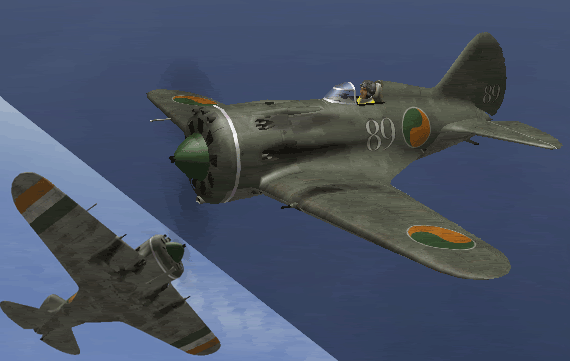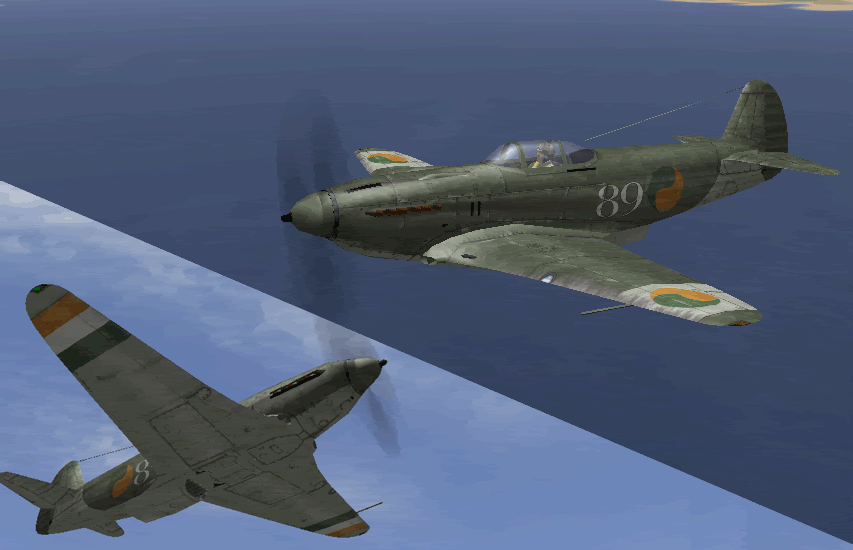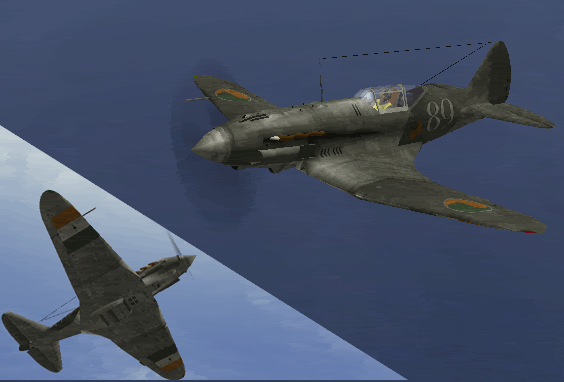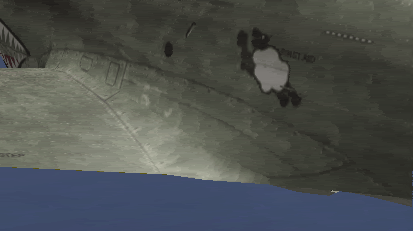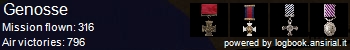Four general techniques used individually or in combination to add structure, detail, definition, etc. to skin.
F
PS: Love dah sheeps!


Yes! Mucho... I'll work on that tomorrow... now, I'm about to fall asleep on my keybooooooooooooooooooooooooooooooooooooooooooooooooooooooooooooooooooooooooooooooooooooooooooooooooooooooooooooooooooooooooooooooooooooooooo...Does this help?

Maybe a copy of the detail layer (@ 100% opacity to start), touch up with erase brush set @ say 12% opacity to fade out areas where definition is OK. Could use retouch brush in "darken" mode.Quote:
This design might need some definition around the wing/fuselage transition area though. It might just be the detail you lose when you convert the pick to a .jpg and then shrink it, but you may need some more ... clarity? around the wing roots to deliniate wing from fuselage. Now, it kinna looks like a green blob.
Maybe some sllliiightly bolder lines at the root or maybe a lighter or darker set of fairing panels?
You see what I'm sayin'?







I think it looks great and is a viable addition to the other greens we're making,:FI:Noter wrote:... Is the green ok?
Noter