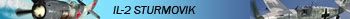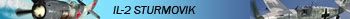Post
by :FI:Sneaky_Russian » Sun Sep 23, 2007 2:02 am
Well your folders will still open in windows explorer, it's mainly a better way to organize your desktop. I've got the tabs along the top organised with drop down menus for Graphics,Audio, Video, IL2 and frequently used folders.
You can also set shortcuts in the side bars. I think they're all "widget" driven, so they don't show up on a screen grab.
Aston puts the shortcuts from your Windows desktop on screen when you install it, but you can remove these without affecting your windows "Desktop" folder, once you've found places for them in the side bars or tabs. In fact the easiest way to add them to these places is to work from your Windows Desktop folder - R. click properties , then copy and paste "Target" into the Aston " Add Element" dialog.

"The marksman hitteth the target partly by pulling, partly by letting go. The boatsman reacheth the landing partly by pulling, partly by letting go." (Egyptian proverb)