I'm still having lag issues trying to play over a wireless connection.
My PING rate is fine, but the game runs like a dog. (I've never really understood that saying, as dogs runs really fast?)
Has anyone had similar issues and have any suggestions?
Cheers,
Brian
Look no wires!
Look no wires!
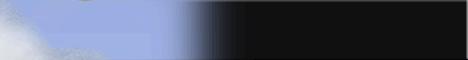
'a widnae start awa sae hasty...............'
Damn it..........crashed again!
- :FI:Sneaky_Russian
- Post Maniac General
- Posts: 3118
- Joined: Sun Jan 08, 2006 4:02 am
- Location: London SE. Untied Kingdom
- Contact:
Could'nt get on a server with my Wireless Broadband
Heard that wireless networks get problems with packet queing too.
Plug the wires back in if its just your network
If youre on Wireless ISP all you can do is hassle them
Heard that wireless networks get problems with packet queing too.
Plug the wires back in if its just your network
If youre on Wireless ISP all you can do is hassle them

"The marksman hitteth the target partly by pulling, partly by letting go. The boatsman reacheth the landing partly by pulling, partly by letting go." (Egyptian proverb)
I have a wireless network but my PC is wired to the router. However, I've noticed that my pings go way up as soon as any of the other computers are using the network so maybe your problem is similar? Other than that, all I can think of is to check your internet connection speeds and consistency and use that as a benchmark... i.e., when you're downloading, is the download ever interrupted? What is the average transfer rate? Perhaps your computer is too far from the router transmitter, or maybe there's something inbetween the two that's causing occasional interference... this would certainly cause lag as your game doesn't know what netspeed it's supposed to use if the signal strength keeps fluctuating. You'd probably see low ping times but still get stutters. Try searching some game and/or tech support forums, there's always someone out there on the great big bad interweb who's had the same problem at one time or another.
*Moog goes off to Google: "Irish Football Team" +qualify +"world cup"
*Moog goes off to Google: "Irish Football Team" +qualify +"world cup"
"Can that thing fire?"
Loopy Girdlekisser...
Loopy Girdlekisser...
- :FI:Sneaky_Russian
- Post Maniac General
- Posts: 3118
- Joined: Sun Jan 08, 2006 4:02 am
- Location: London SE. Untied Kingdom
- Contact:
Free downloads
Emsa bandwidth monitor
NsAuditor
I used these to check my connections when I was banging my head against the brick firewall that was Now-wireless
NsAuditor
I used these to check my connections when I was banging my head against the brick firewall that was Now-wireless
Thanks all
Looks like my safest bet is to wait until the kids go to bed and run a cable from my router to the PC.
Will make one up tonight and hope to see you soon!
Beers all round
Thanks again,
Brian
Will make one up tonight and hope to see you soon!
Beers all round
Thanks again,
Brian
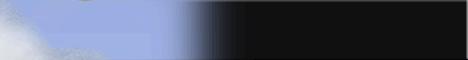
'a widnae start awa sae hasty...............'
Damn it..........crashed again!

